Computer aided design
Overview of week 2
- Raster and Vector
- 2D and 3D
- Render
- Animate
- Simulate
If possible our final project design
Compress the images and videos, and attach with the assignments.
Raster and Vector
| Raster Image | Vector Image |
|---|---|
| Made of pixels arranged in a grid | Made of mathematical paths or shapes |
| Resolution-dependent; loses quality when scaled | Resolution-independent; scalable without losing quality |
| Photos, detailed images, complex graphics | Logos, icons, illustrations, scalable designs |
| PNG, JPEG, BMP, GIF | SVG, AI, EPS, PDF |
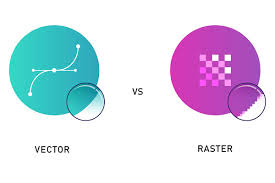
Fun fact the above image is also the raster image
GIMP
GIMP is the best tool for Picture editing in raster form, I used the gimp for time still it has good user interface to do the editing easily.
GIMP is the Raster image editing tool so I choose it for my assignment.
I start to explore some tools like sketches, pencils,erase, colour, etc..
After I start to draw one drawing, compare to paint in our windows Gimp has so many tools option to do our art extra ordinary.

By using these I manipulated my anime version image and did some corrections for to look good one among others!
Furhter I create the some funny story like magazines by those tools, I’m thinking with some funny thougts and genereate image “Working in the undewater” based my final project idea…
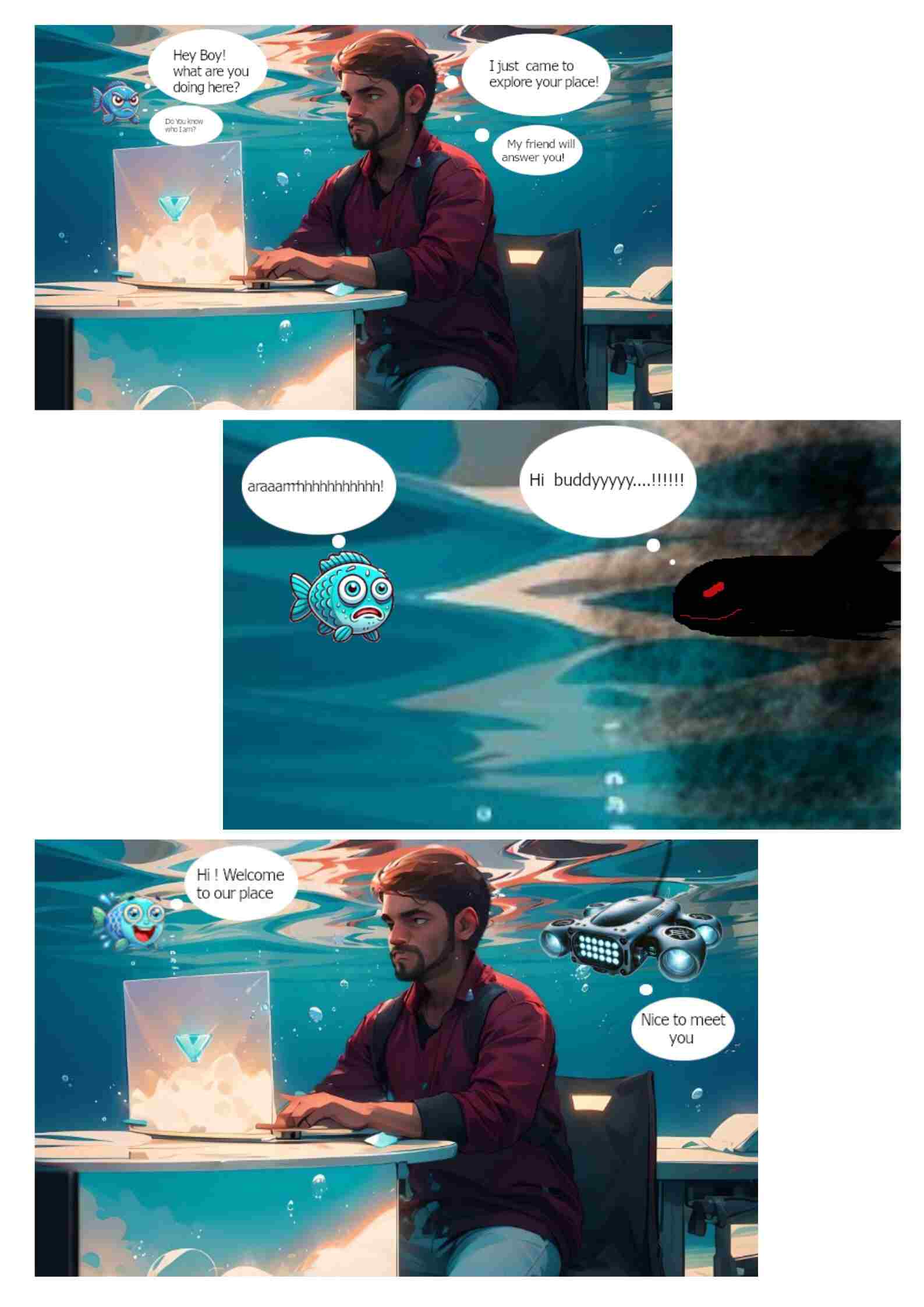
I created this image which is on the picture by using the ChatGPT, and these are the prompt I used, to create a fish, drone, anime version of me…. Then I work in gimp to create this story.
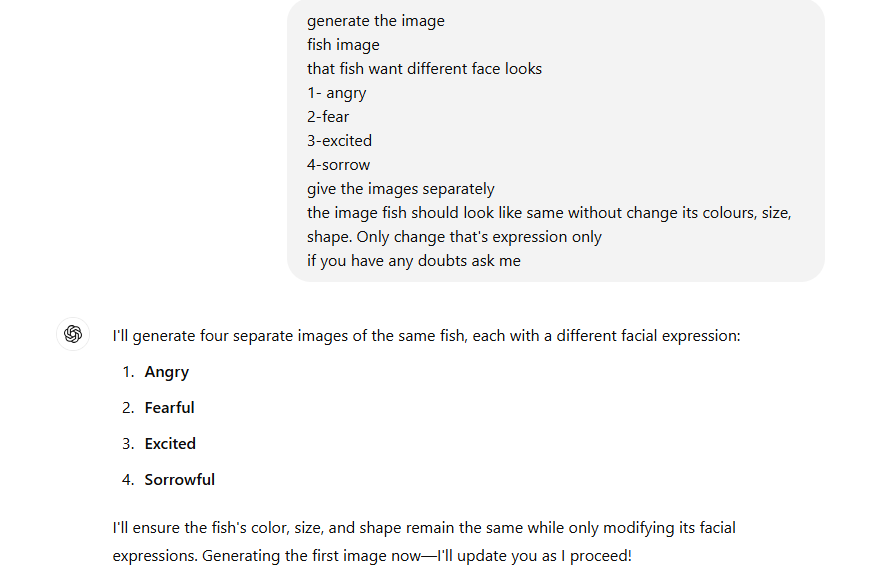
Inkscape
Inkscape is a free and open-source vector graphics editor, primarily used for creating and editing scalable vector graphics (SVG) files.
I used the Inscape software for the vector image exploration, the main thing is do develop the design or image into the SVG.
So this time instead of drawing the whole design I took one image from online, at first i explore some images which one will be done, then I got the idea to do the snacks.
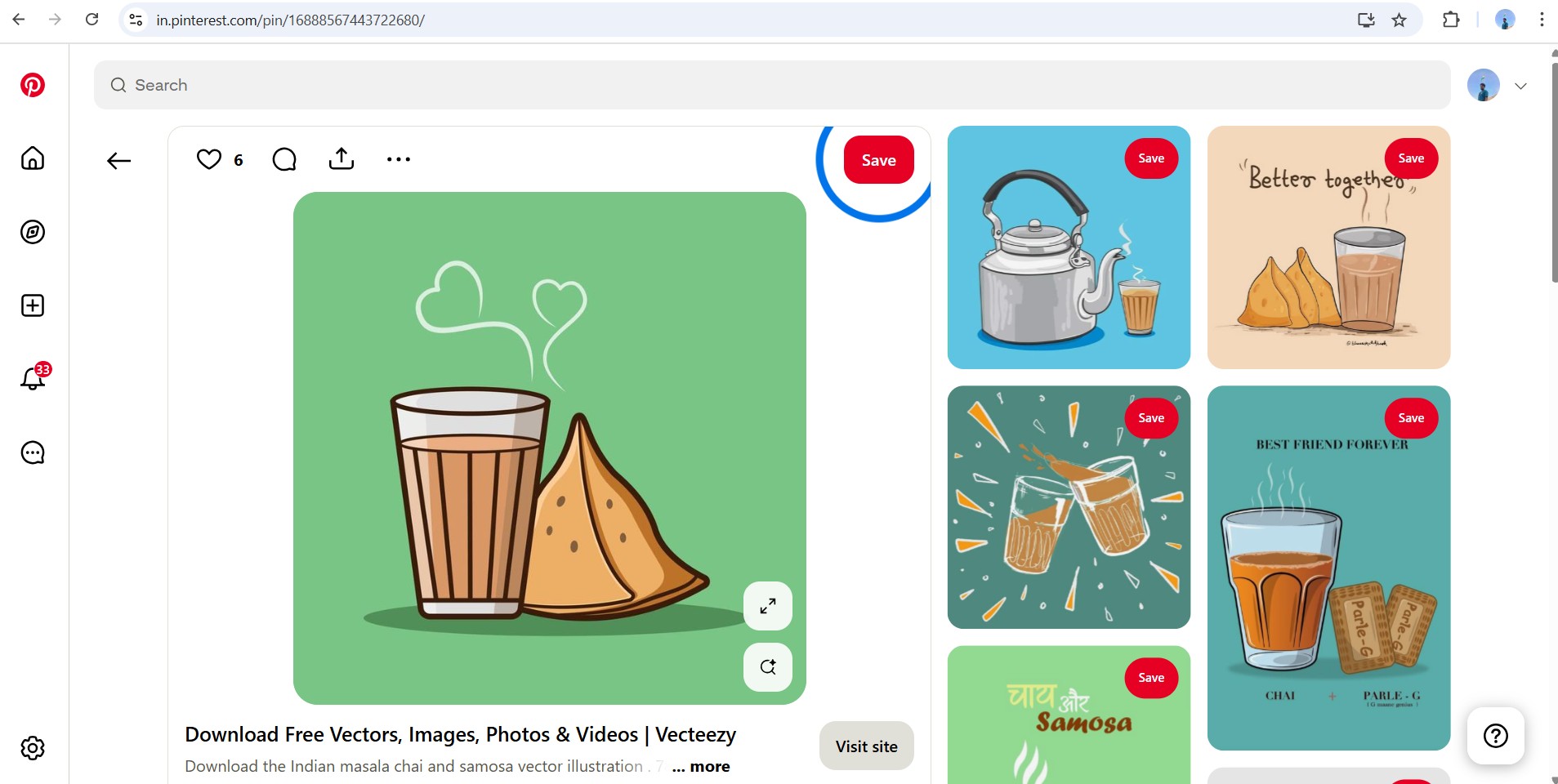
I copy this raster image and paste it to the Inkscape, and also check the raster pixel how much it got broken.

Then I start the SVG conversion, after selecting the image click right, you have the lot of commands now click the trace bit so it can trace the image from pixel to linear one.
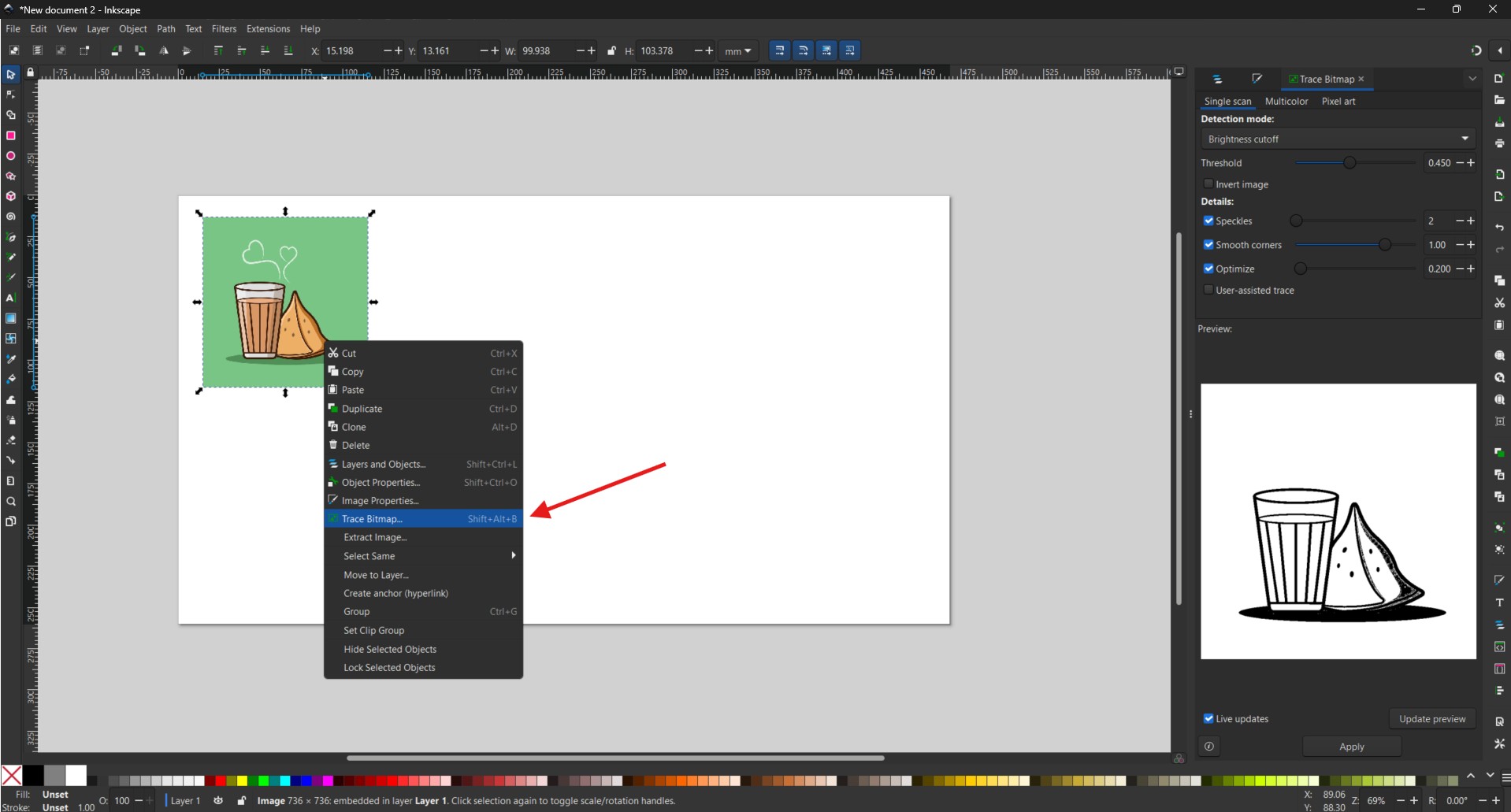
Then give the apply option, the vector format design will appear in your sheet drag and move the right place
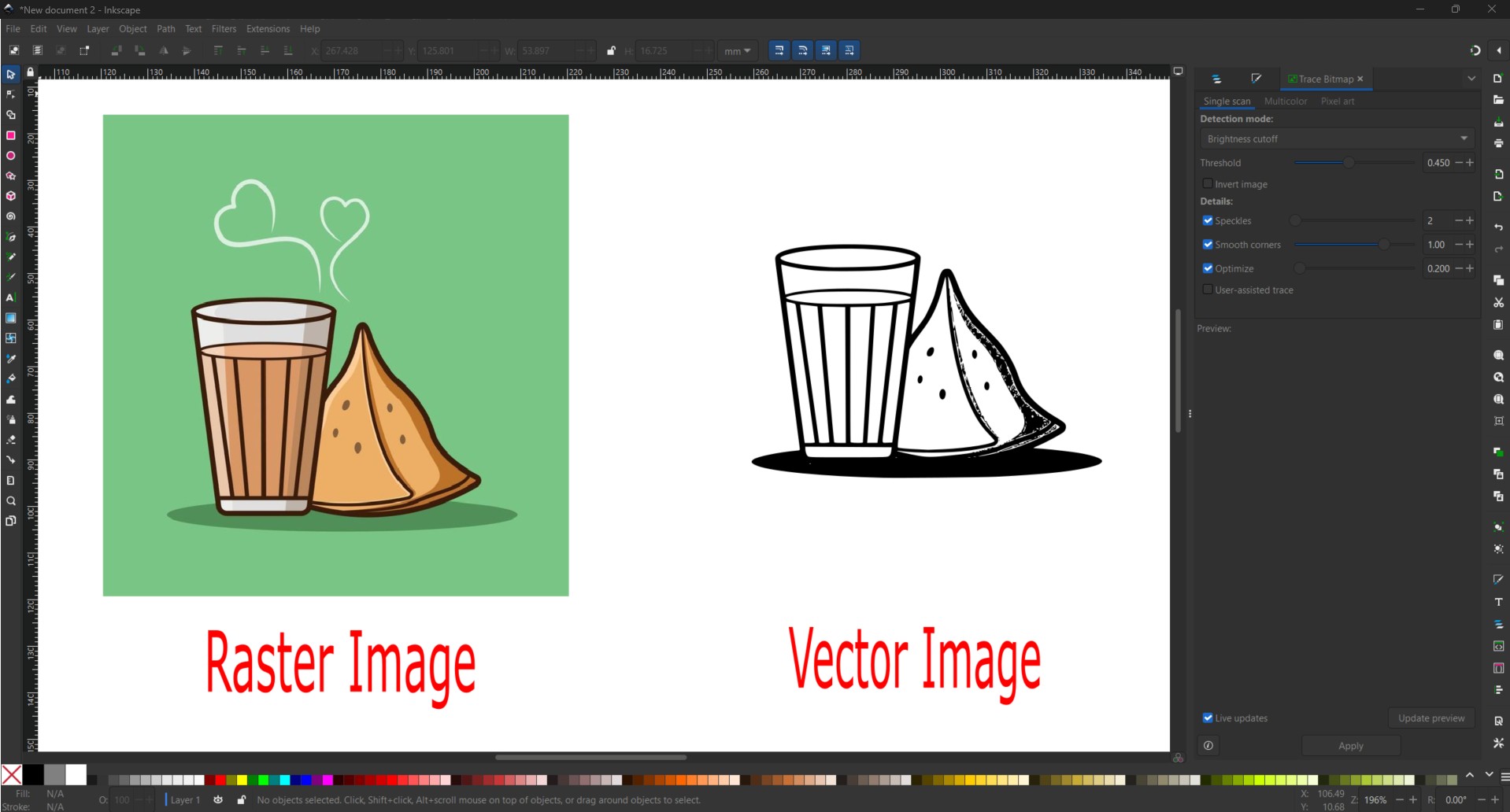
So we can see the difference easily here how raster and vector really look different
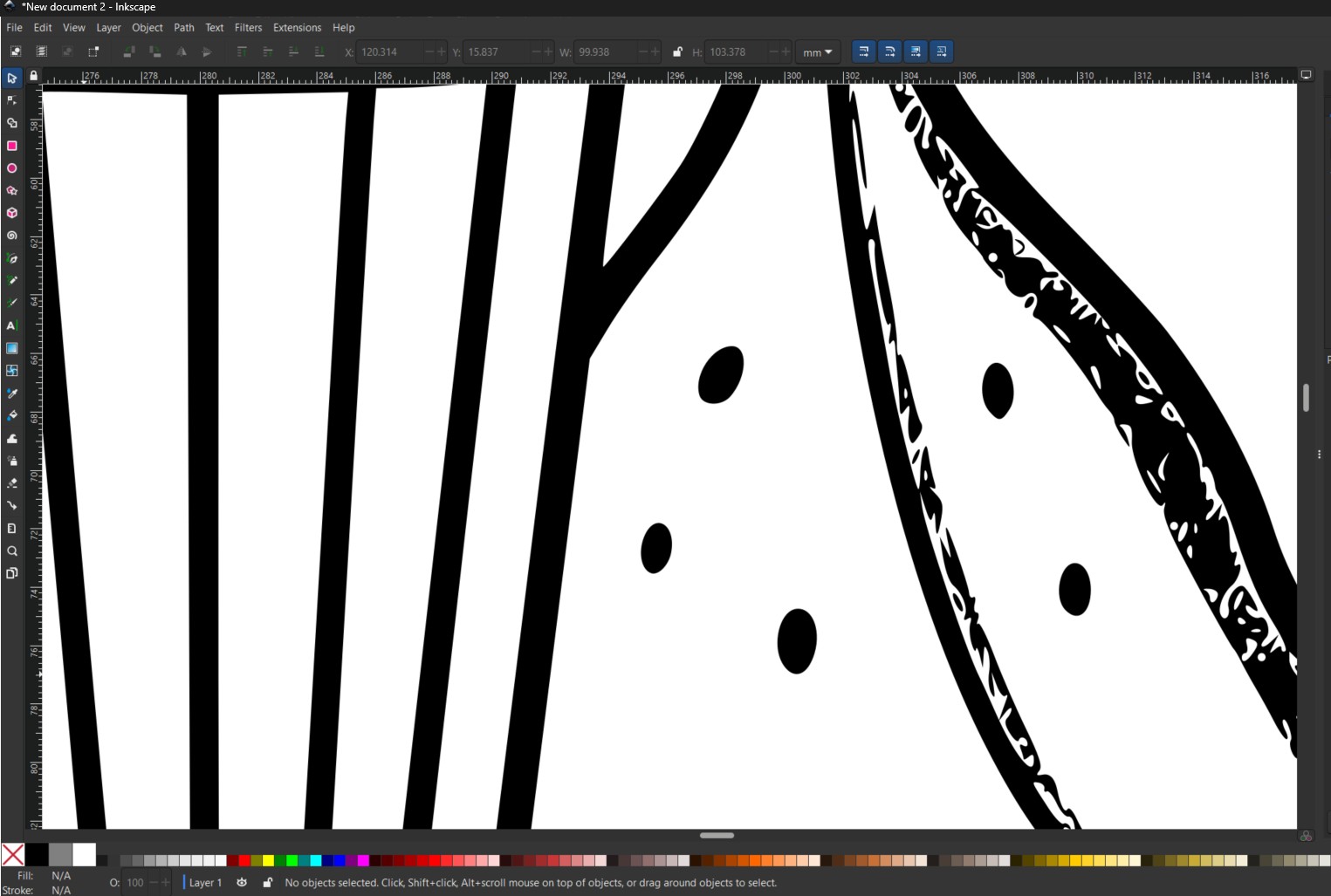
Then I export it into the SVG file format from the Inkscape.
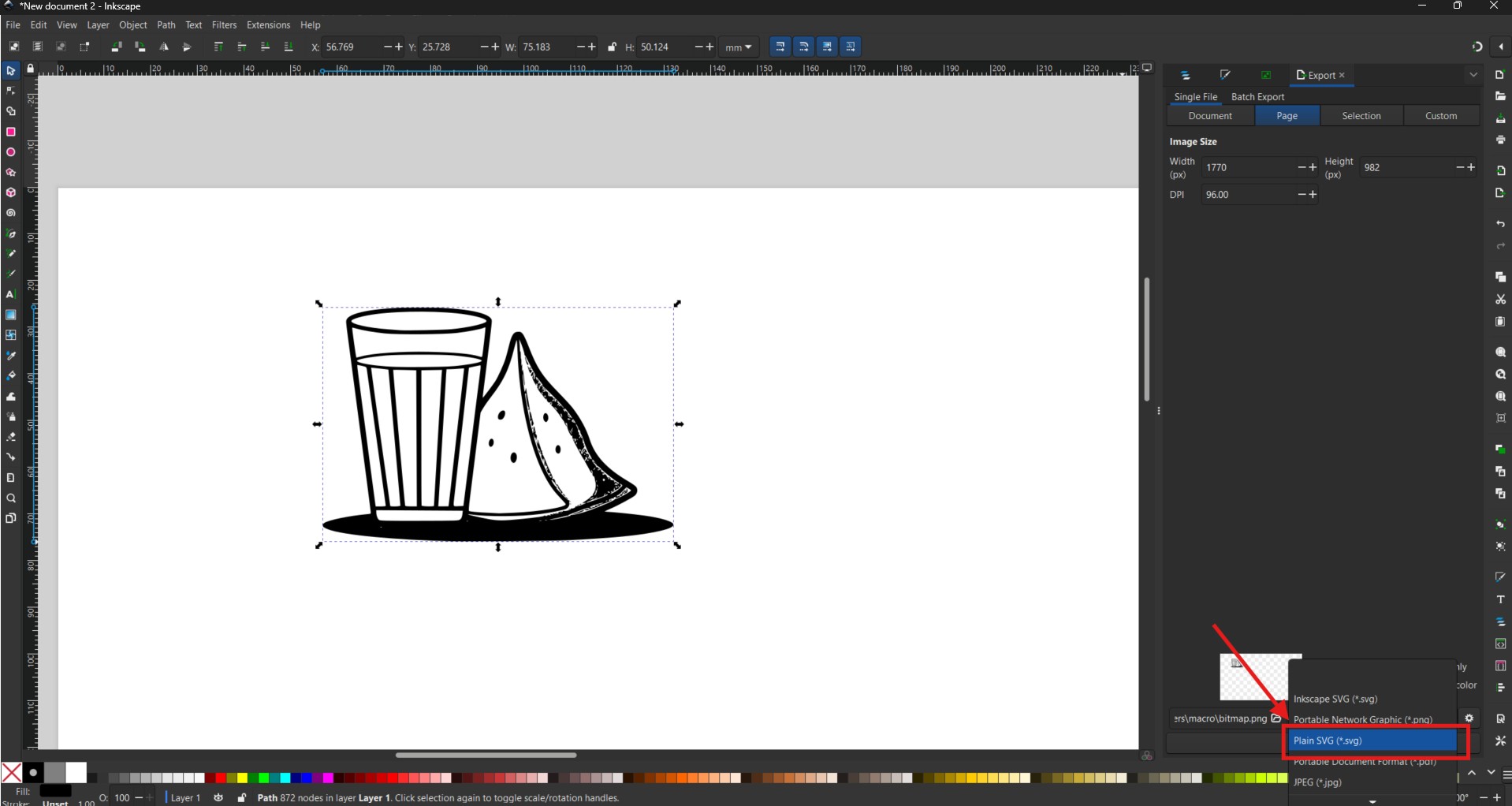
3D Design
3D design involves creating digital models of objects using CAD software like Fusion 360, SolidWorks, and Blender. It is widely used in engineering, robotics, manufacturing, and animation. Designs can be parametric (dimension-based) or freeform (artistic shapes). Engineers use FEA and CFD simulations to analyze stress, aerodynamics, and heat transfer. 3D printing helps turn digital designs into physical prototypes. Reverse engineering allows redesigning and improving existing components. Advancements in AI and generative design are revolutionizing 3D modeling efficiency.
For this assignment I am planning to do the design in Blender and Fusion 360.
Blender
Blender is a fully integrated 3D content creation suite, offering a broad range of essential tools, including Modeling, Rendering, Animation & Rigging, Video Editing, VFX, Compositing, Texturing, and many types of Simulations.
I got a lot of expirence in blender, dedicately I work in the bender and do some basic designs and animation by refering some random tutorials in youtube, after I got the interest to do the design like spider robot which can go anywhere secretely, I found the wonderful spider animation tutorial and did the design and animation by follwing the guy in youtube.
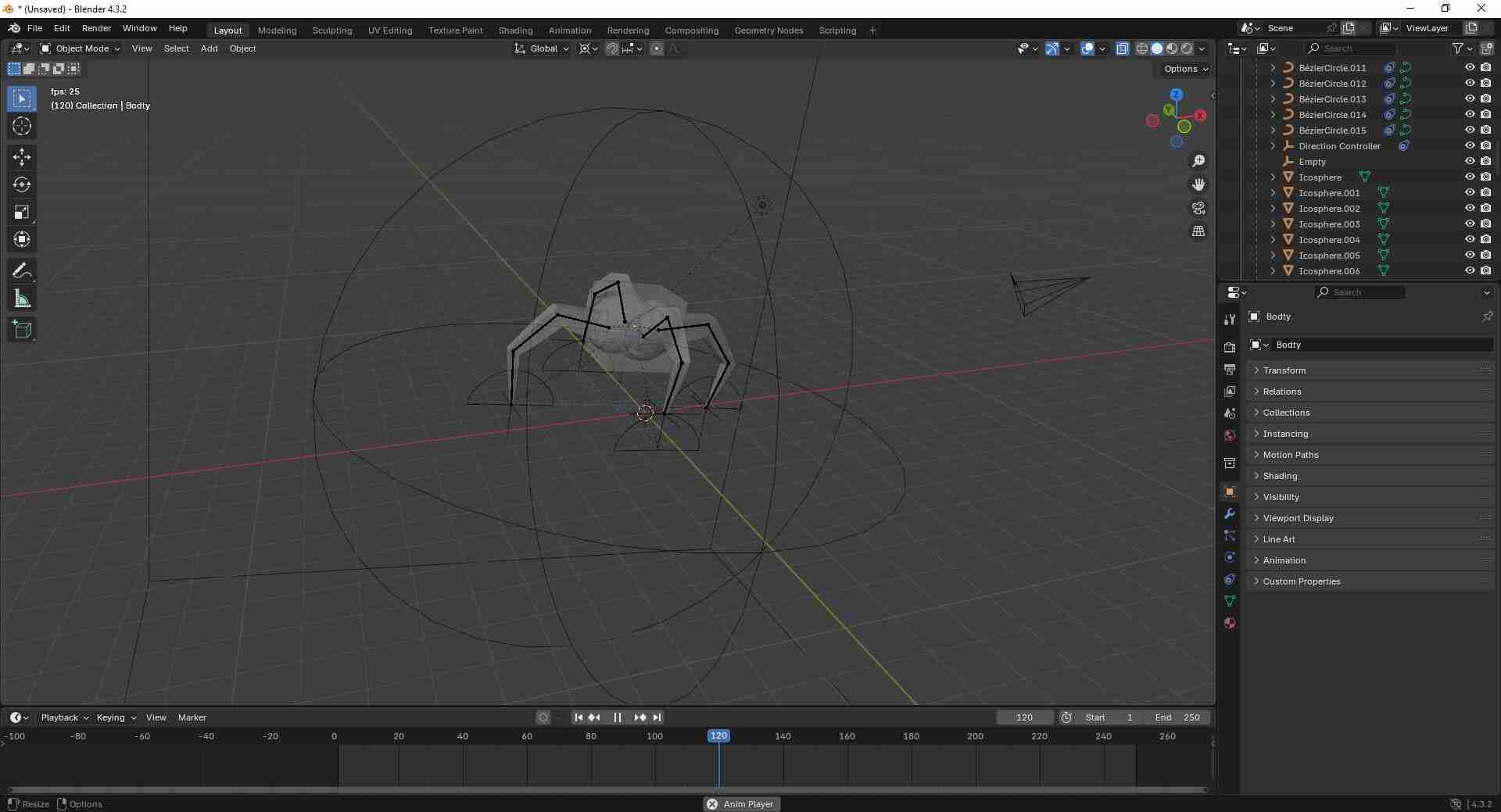
However Blender is the sea we can’t learn that within 1 week, but it has lot of interesting things behind it, I love to work the blender for my next projects.
Fusion 360
Fusion 360 is a powerful 3D CAD (Computer-Aided Design), CAM (Computer-Aided Manufacturing), and CAE (Computer-Aided Engineering) tool developed by Autodesk. It integrates design, engineering, and manufacturing workflows into a single platform, making it ideal for mechanical engineers, designers, and engineers working on product development.
It has the variety options like parametric modeling, Form modeling, Simulatons, Generative design, Rendering….
I have some expierence before, I focusly do the spider robot, I get some references from online and to know how they are done their model. I took one reference image and do the 3D design in Fusion 360.
After opening the Fusion we will see the tap in design, it has other option like simulation, rendering, ect..
Further before start tehe design I recommend to save the file first because it may getting loss in worst cases.
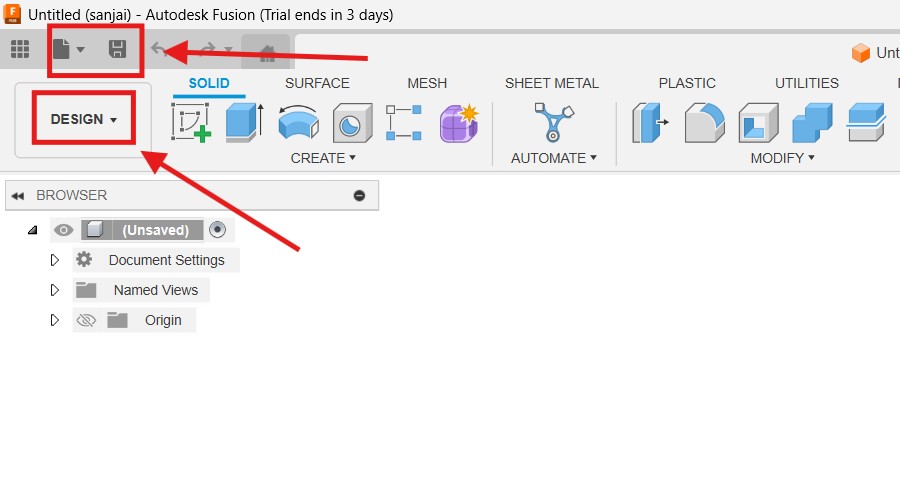
Start with the Sketch option, so we first choose the profile which one is going to sketch us
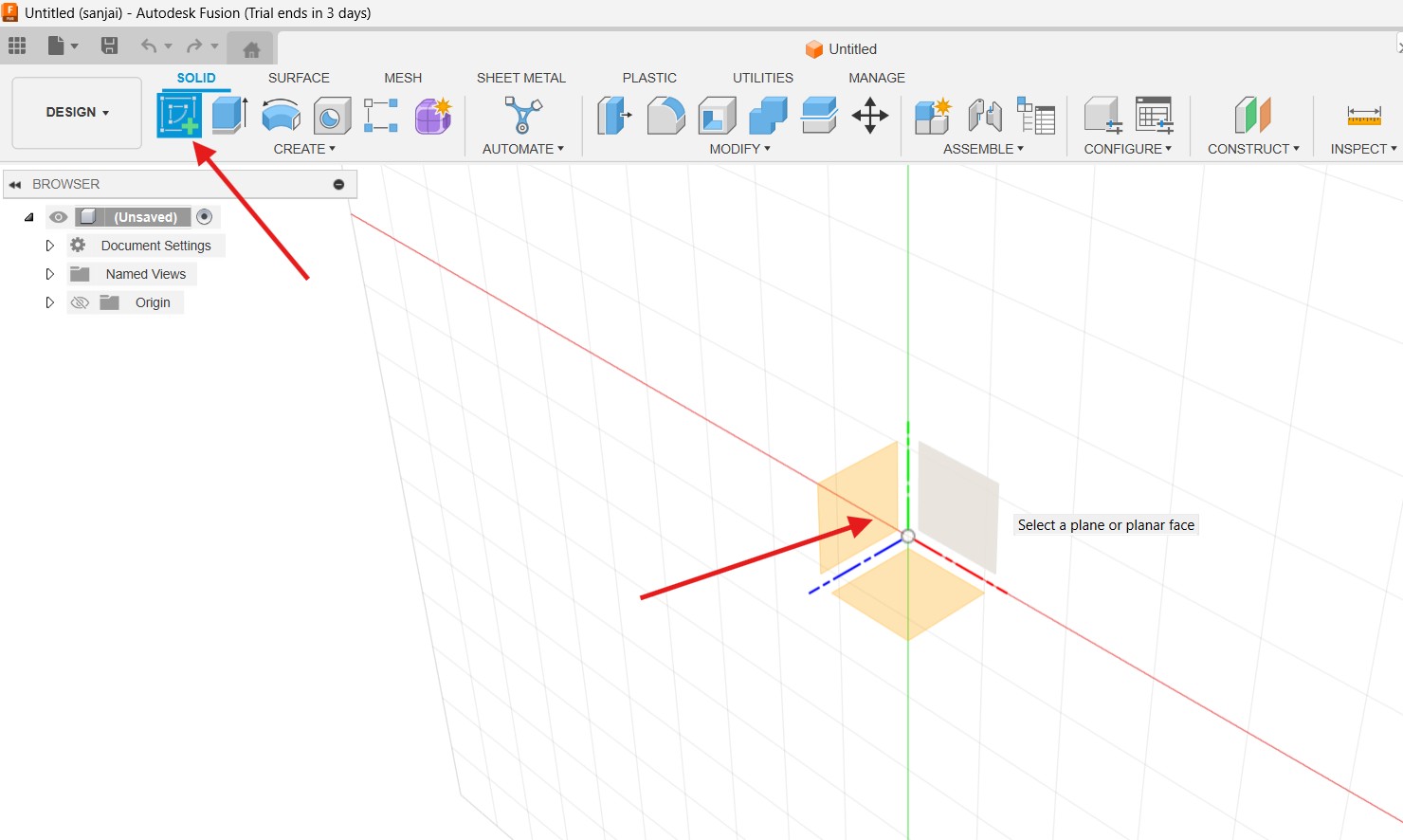
In create option there are some commands we will see like line, rectangle, circle,dimension, etc..
We can change and modify somethings after you design something by using the history capture. After finishing our design we close it by finish sketch.
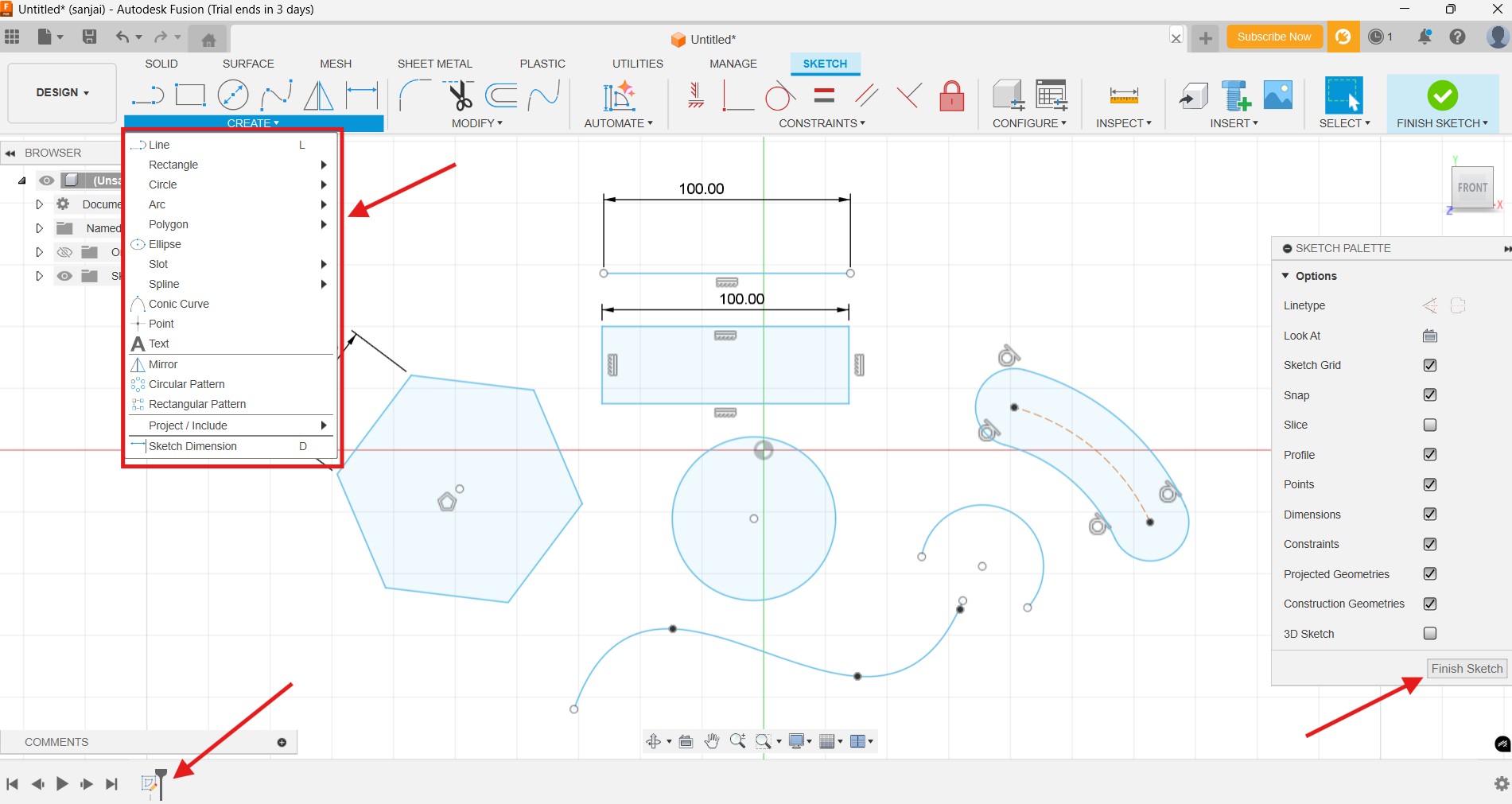
Then we can use the solid options, in that create tab there are lot of commands enough to build the solid bodys.
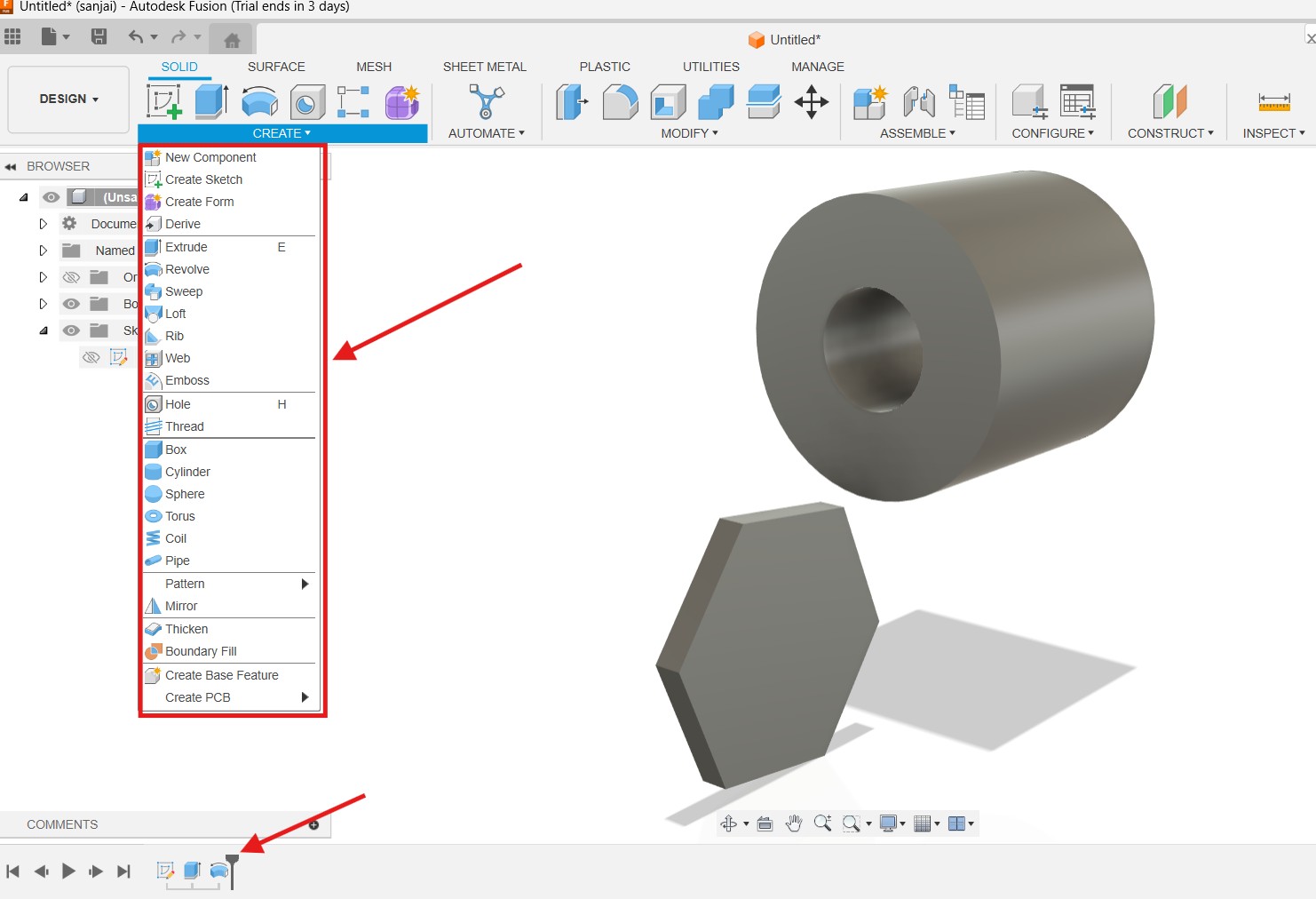
I have the servo motor design previously, I took it for reference to build the new parts, I start the sketch and give dimension according to my plan.
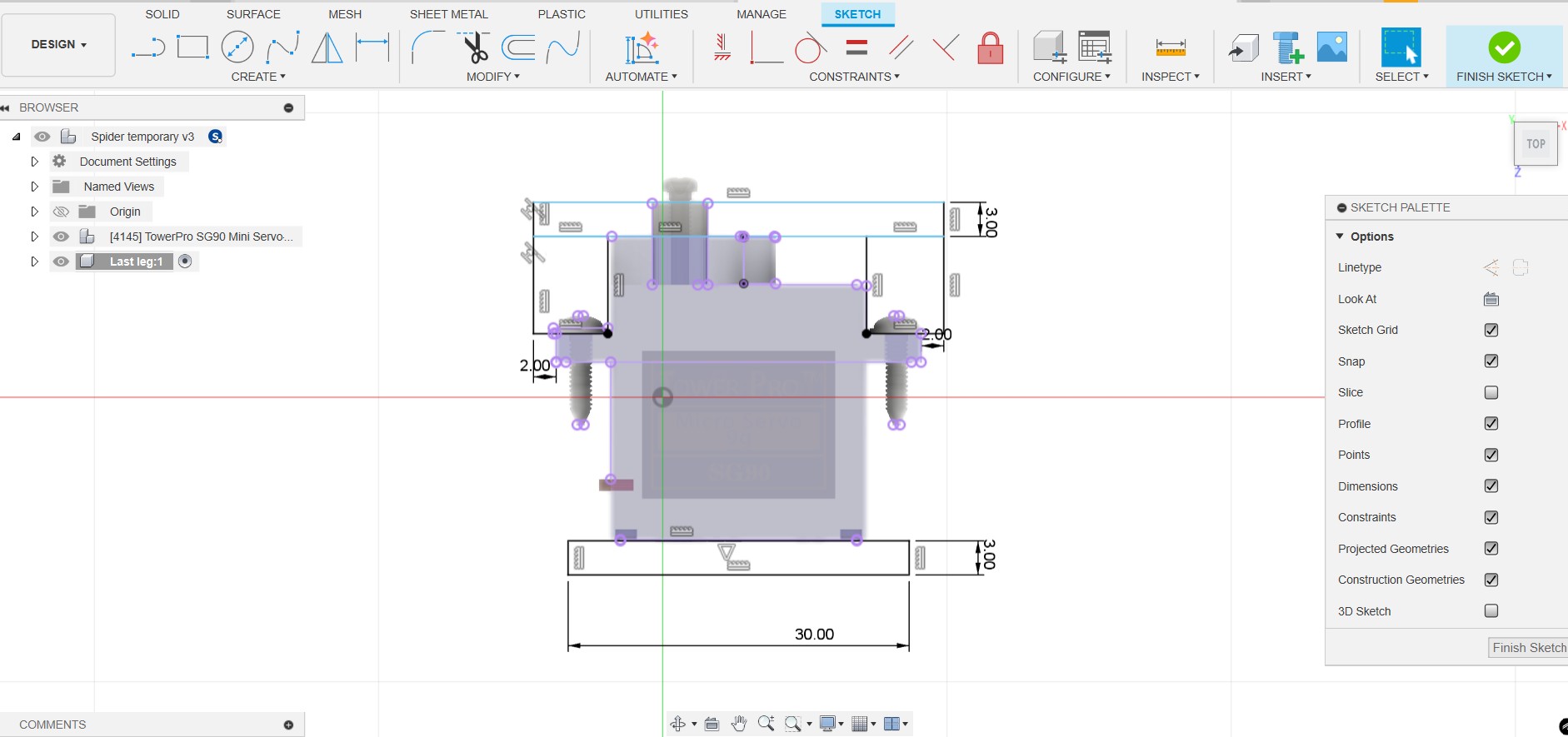
Then I turn it into the solid body by using the extrude command.
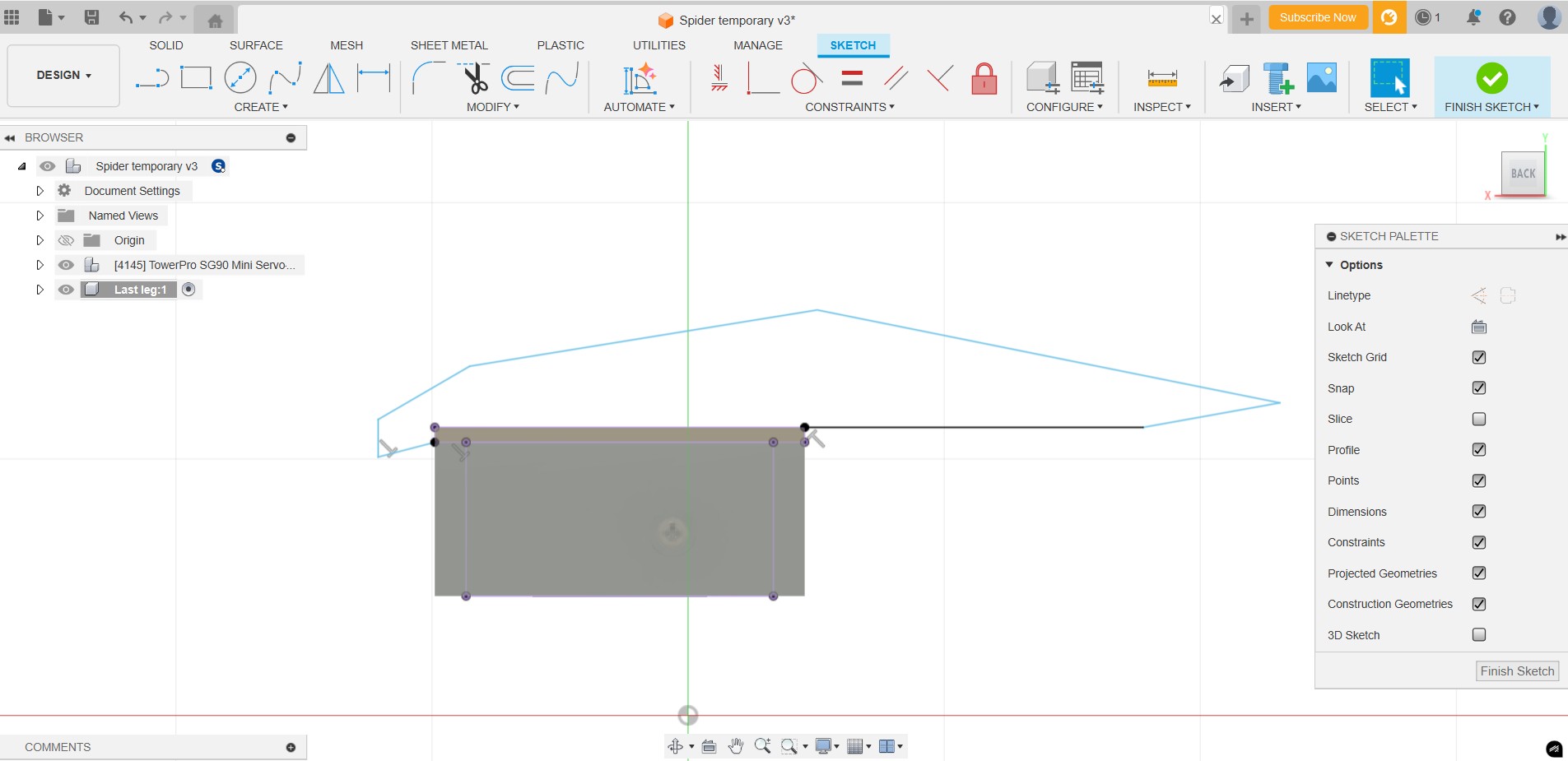
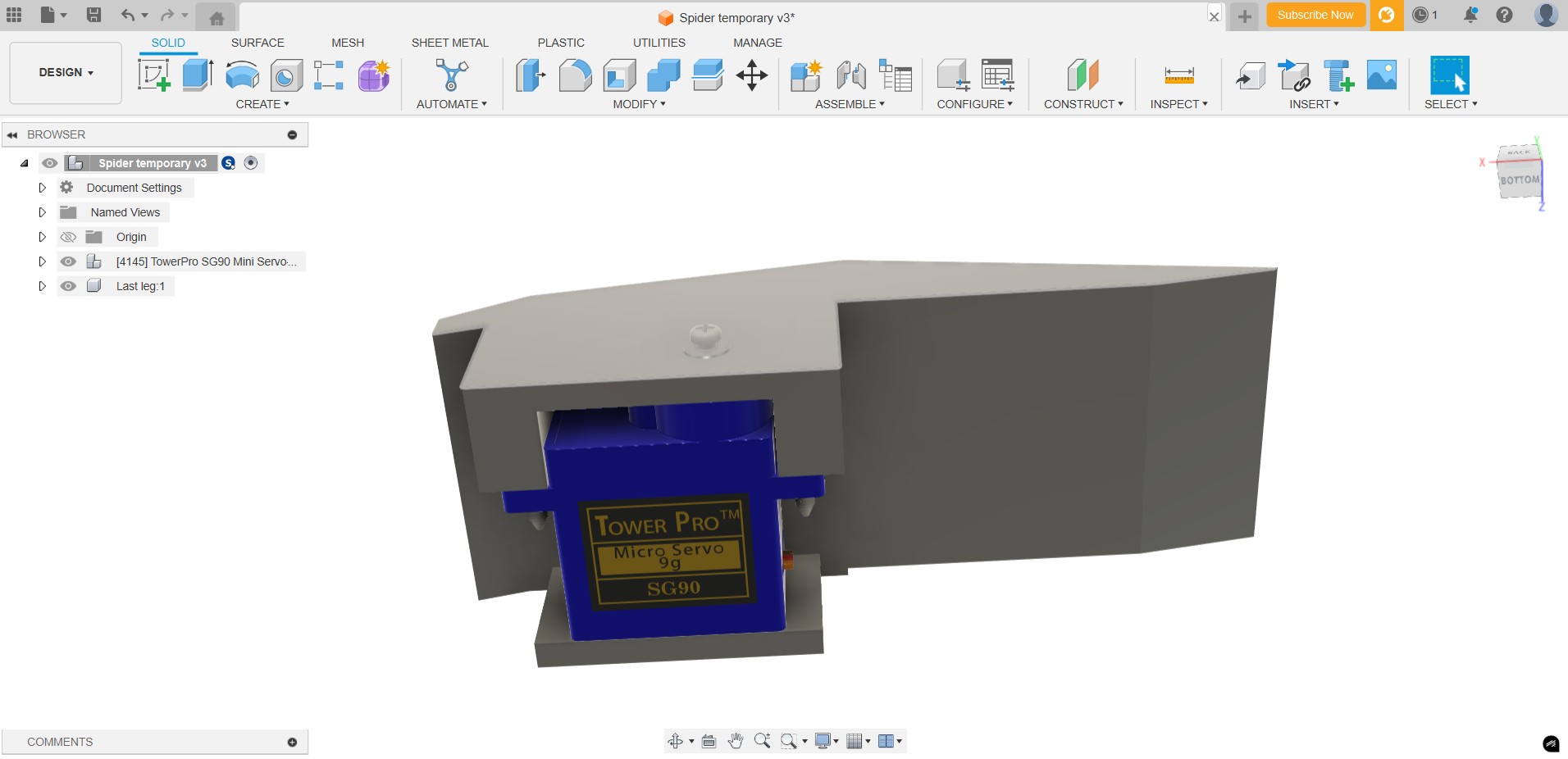
Did some modification to the body with some modify commands like split body, fillet, etc…
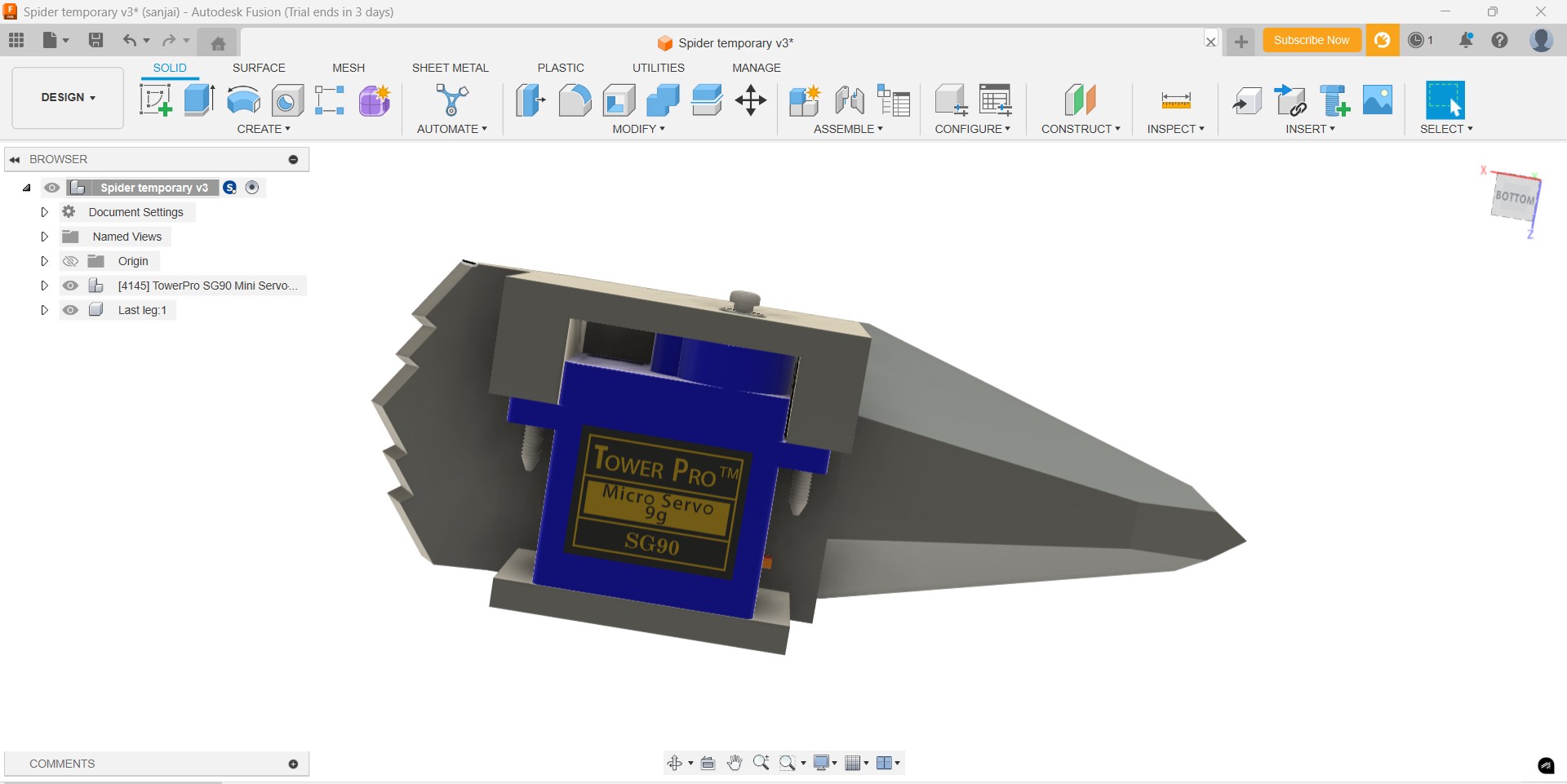
For the hands I create the bridge like one which can be rigidly support the spider arm.
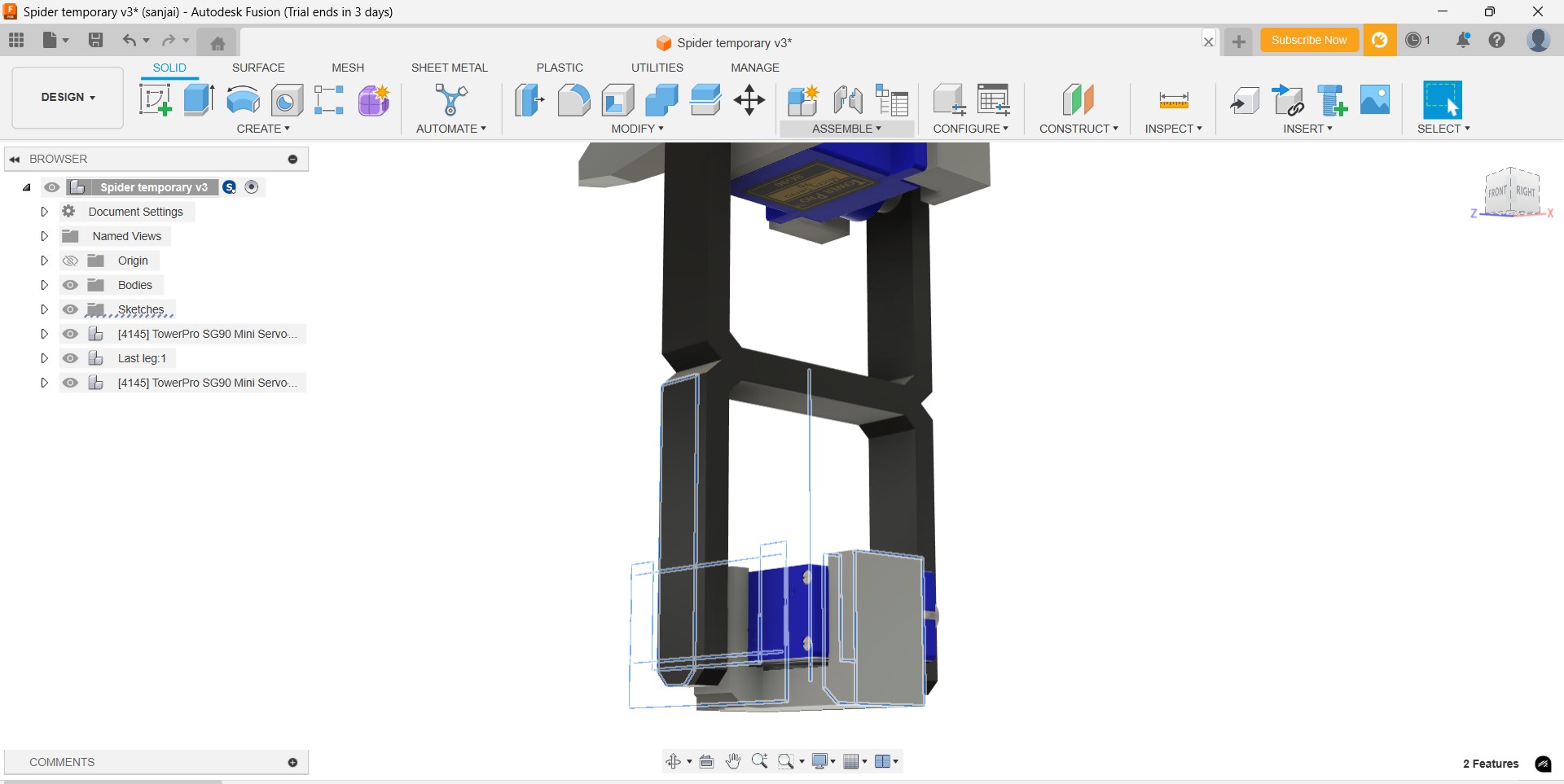
Then for the furhter motion I need to set the new servo motor into the design,so I import the another one and make the design around it.
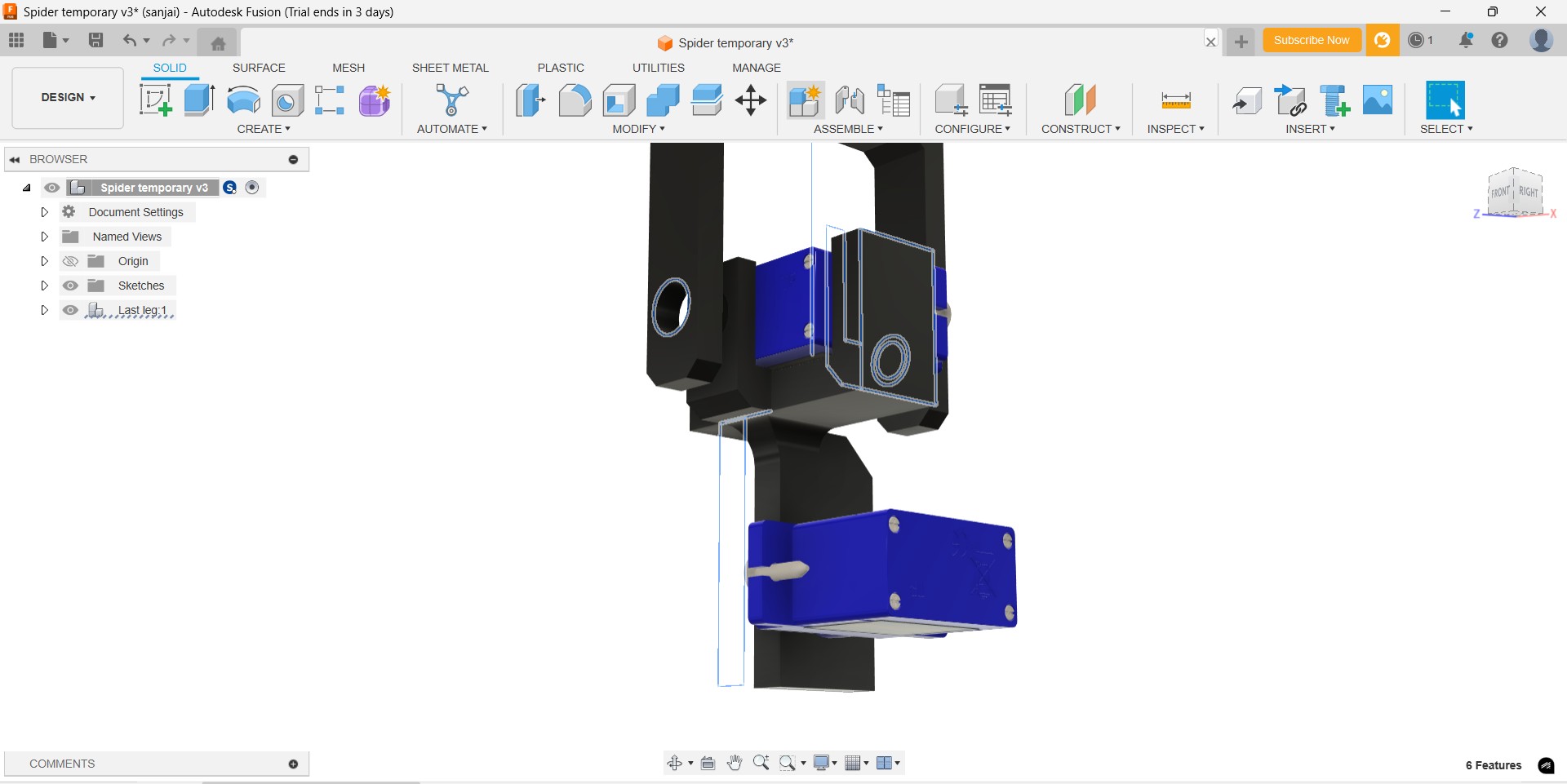
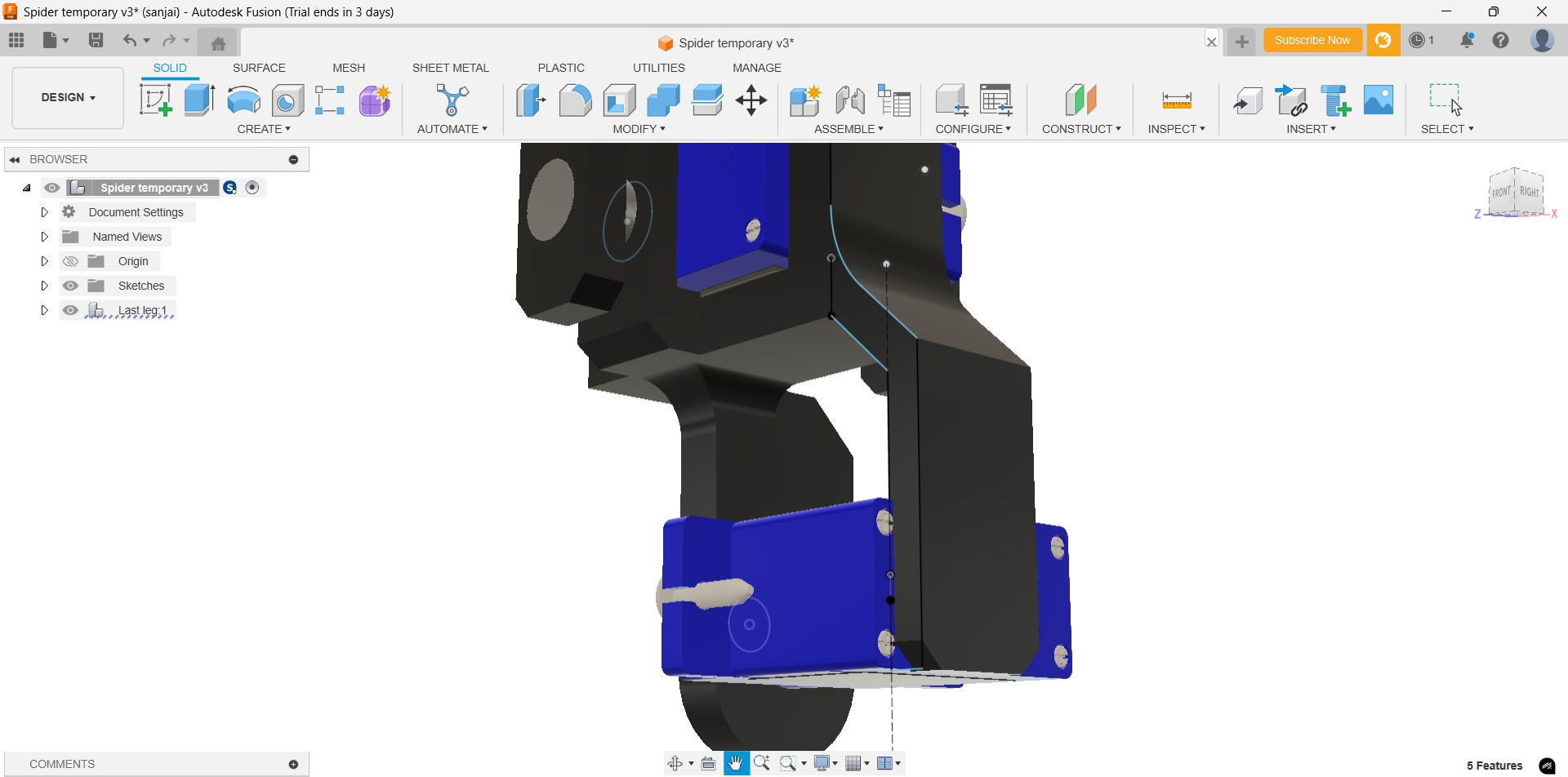
Then create the plate which is the main body of the spider bot can carry the electronics parts.
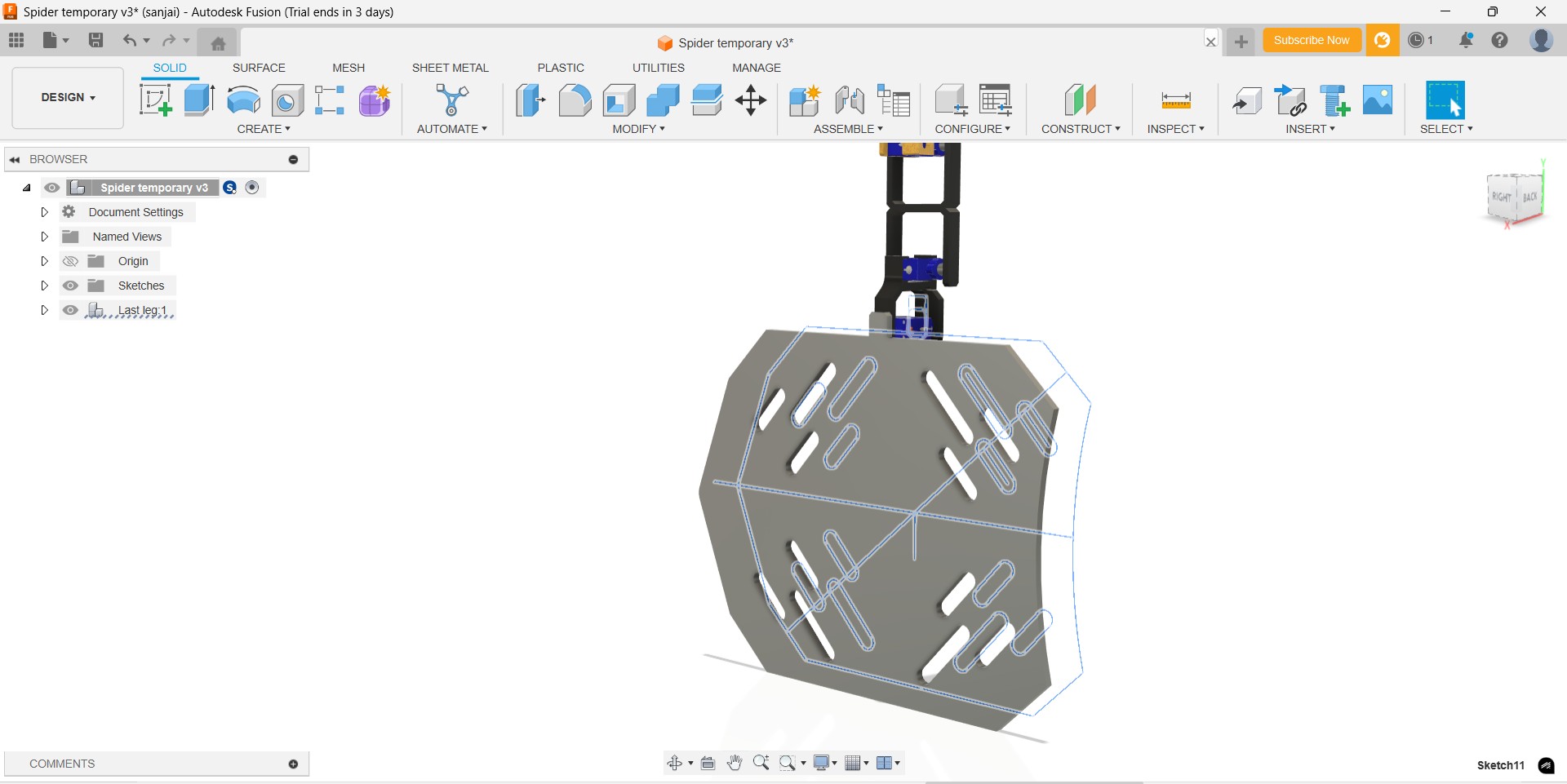
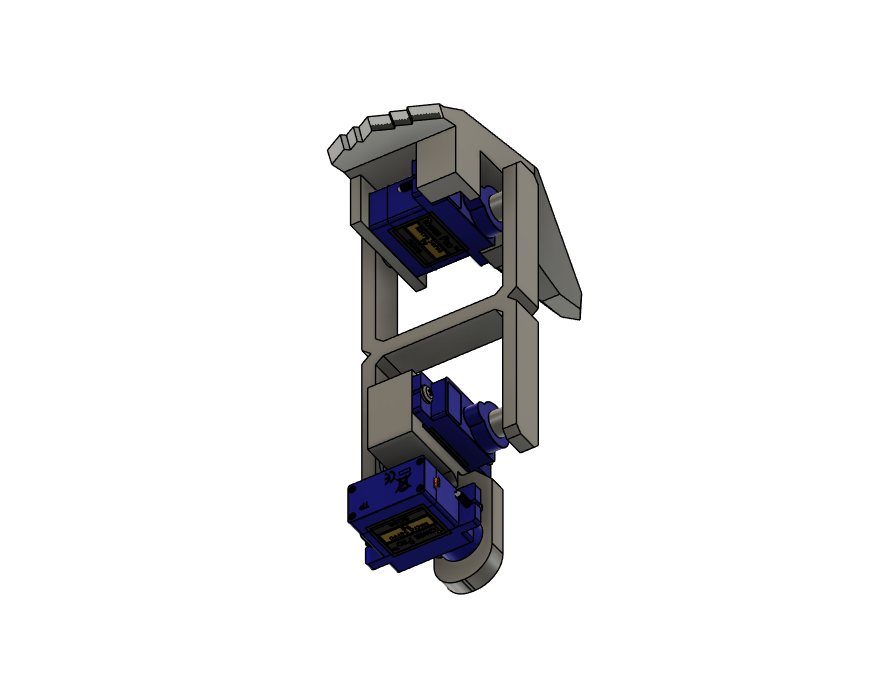
Then by using the circular pattern I created the legs in all sides and did the colours for greater looking attraction by using the appereance option.
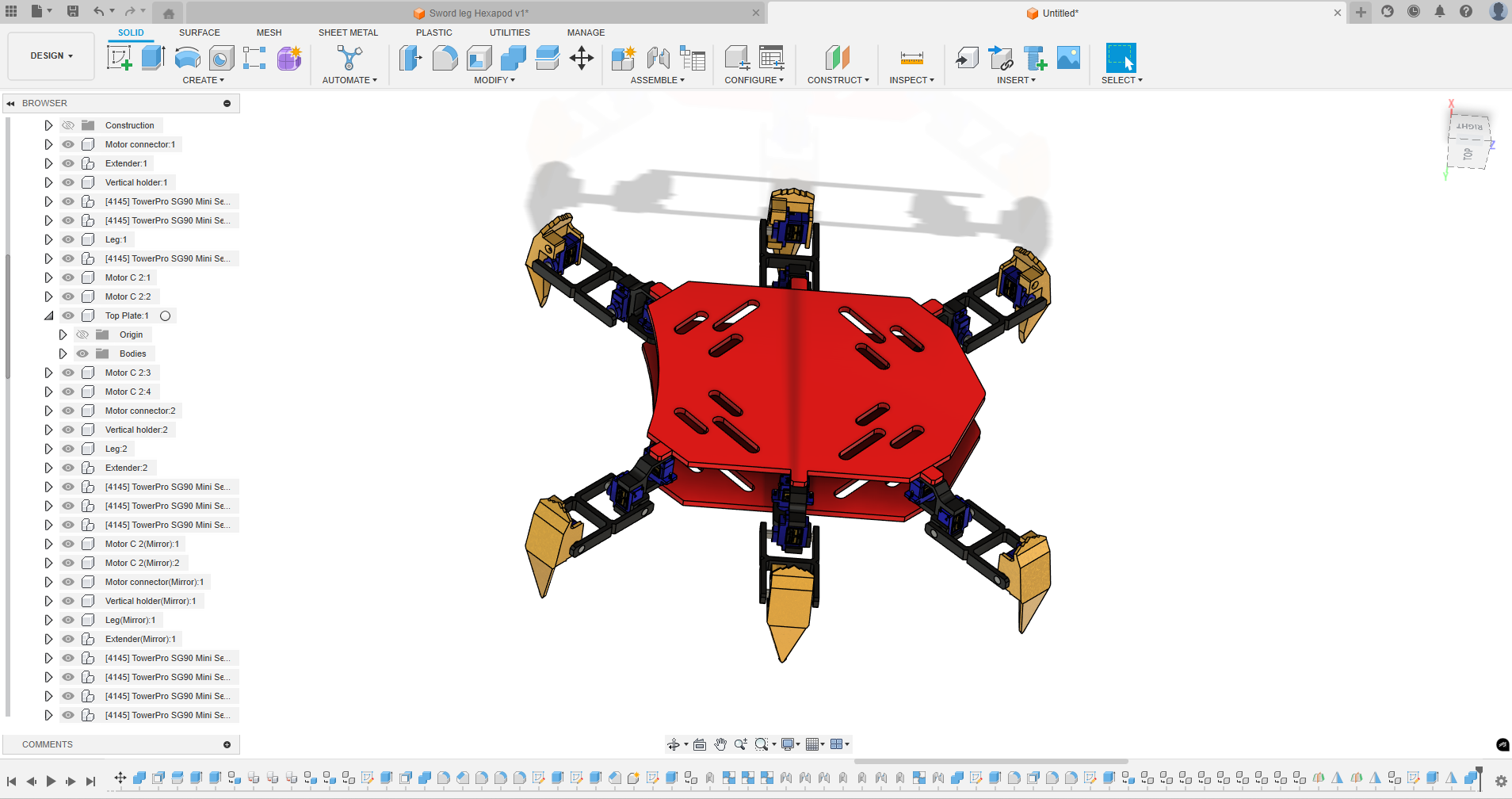
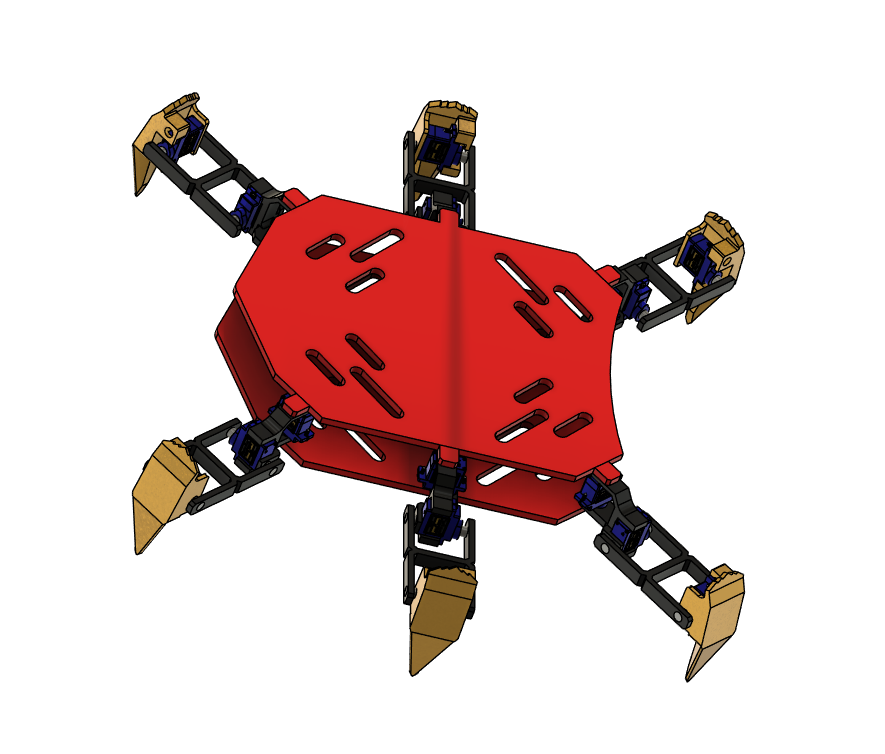
Render
Rendering is the process of generating a realistic or stylized image from a 3D model using software like KeyShot, Blender, and Fusion 360. It simulates lighting, shadows, textures, and reflections to enhance visual quality.
By using Fusion 360 I made some small amout of rendering by adjusting the background and scene setting
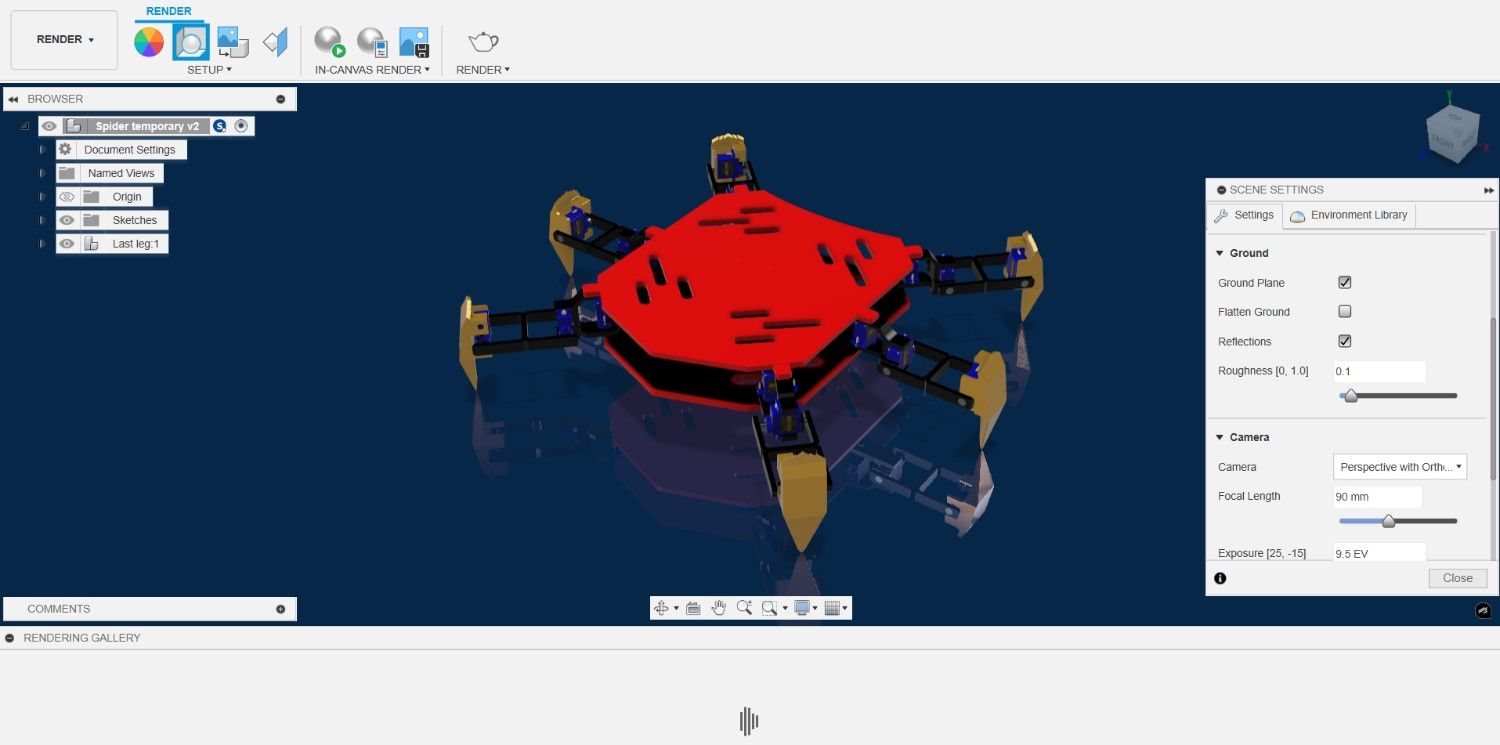

Image & Videos Compression
Image tool
By using the Image tool website I compressed my Images upto 50 - 20 Kb
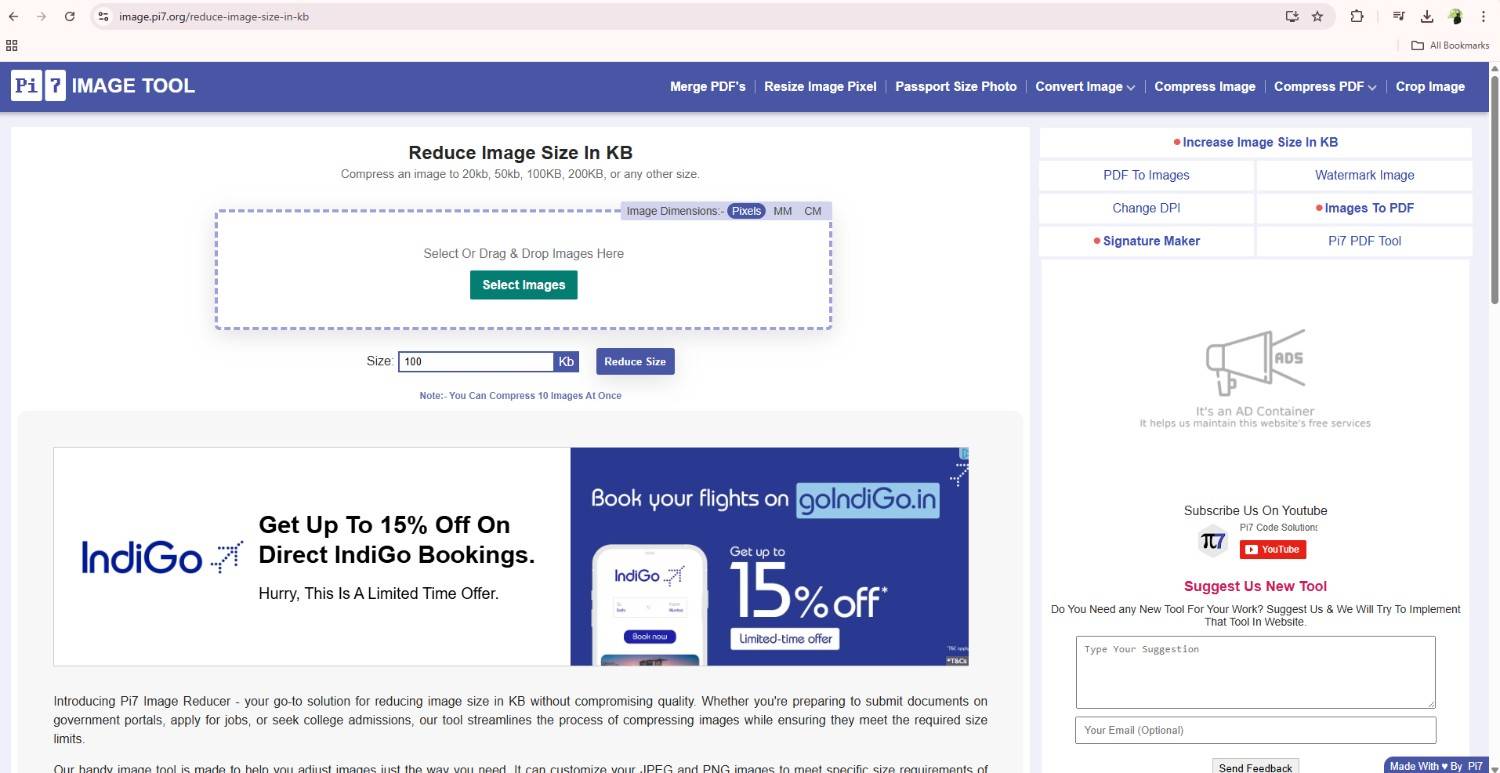
After selecting the images which is collectively I filed in one folder, I set the image size and reduce it . Then I delete it from the web server by using the deleted button.
Veed
By using the Veed website I compressed my videos respective sizes.
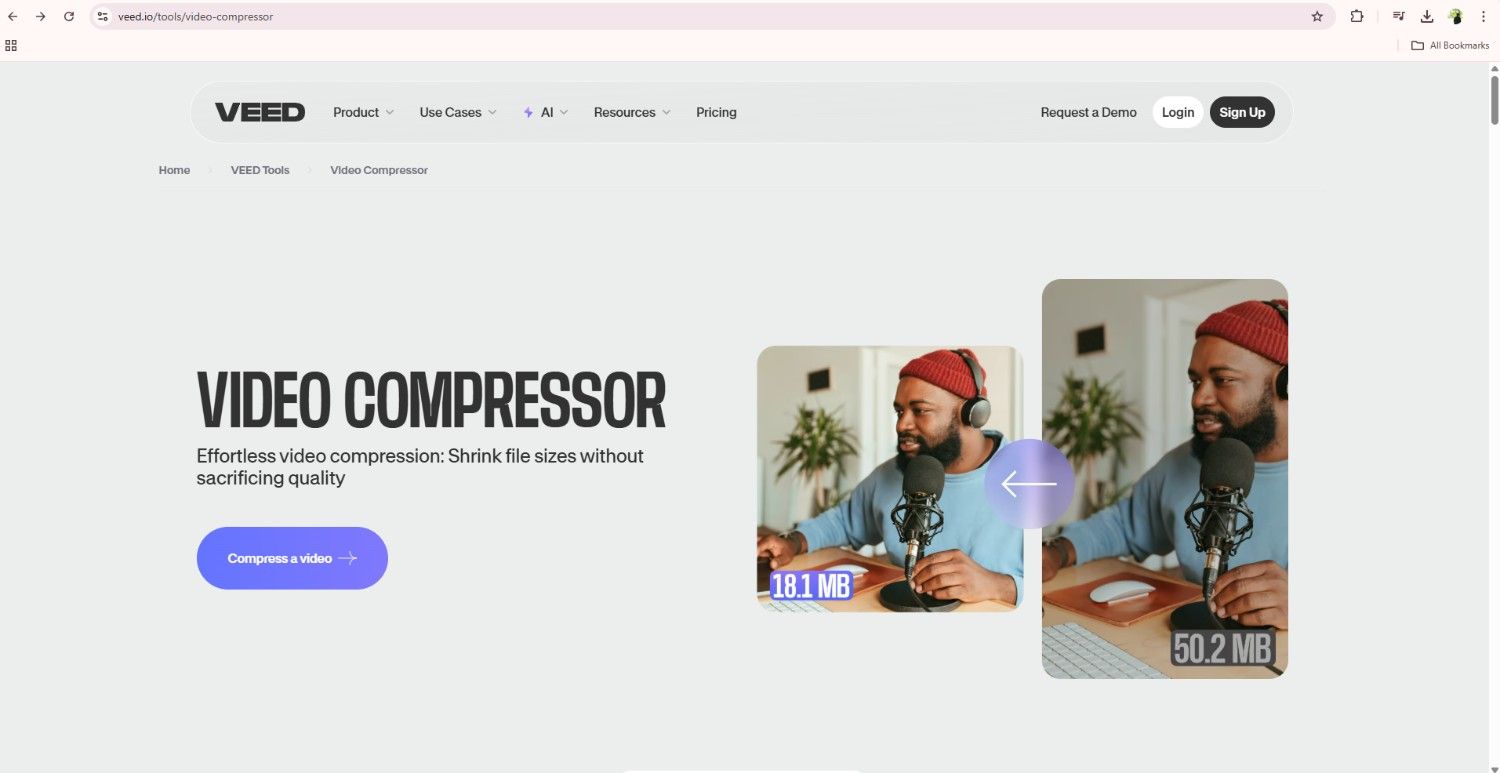
If the Video not compressed into expected size then repeat the process often then it will get reduce that size.
Learning outcomes
I learned how to use the image and video compressors for document our work within the limited 10MB.
For the Raster image I explore the Gimp software, by using it I did some editing in my own image, to make it fun I create the story of myself with underwater drone concept.
This is the First time I use the blender software, its really nice to use it, previously I used the some design softwares in my college time but Blender is really cool. But for the beginners its really tough because its user interface is really not easy that much I feel.
I explore in online what the things I will create by using Blender then I get the spider animation video in youtube and I had more enthusiastic to do it, so I follow that tutorial and recreate it but in the animation I can't go further because of I lack in time due to 1 week of our assignment still I planned to do and learn more about it.
Fusion 360 is the best software to create 3D models, I used it to create the 3D model of my own. I already have some expirence in Fusion 360 at my college time so I would like to create anythings look better and it will be functional part of my assignment. Then I had a idea why I develop the actual spider bot , so first I refer the online how I will start the complete spider bot and get some ideas and do it successfully.